With nuxBot, you can receive notifications for your trading activities through Telegram. To set up Discord notifications, follow these simple steps:
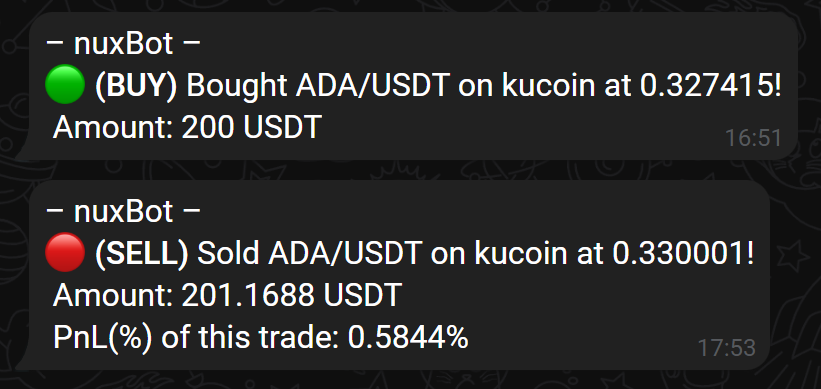
To set up Telegram notifications for nuxBot, follow these steps:
- Log in to the nuxBot web interface and click the three horizontal lines in the upper right corner.
- Click “Settings” and then click “Bot Settings”.
- Under the “Notifications” category, click “Telegram notifications”.
- Activate “Telegram enabled” and enter your Bot token and Chat ID.
To create a Telegram bot token and get your Chat ID, follow these steps:
Create bot token:
- Open Telegram and search for the BotFather bot.
- Start a chat with @BotFather and follow the instructions to create a new bot and get your Bot token.
- Send a message to the bot you just created.
Get Chat ID:
- Search for “@MyChatInfoBot” and start a chat with it
- Send the command “/start” to the bot. The bot will reply with your chat ID, which is a long number that can be either positive or negative.
Remember to click “Save Settings” after entering your Bot token and Chat ID to enable Telegram notifications in nuxBot.
Once you have set up your Telegram details in nuxBot, you will start receiving notifications for your trading activities. If you have any questions or issues, please feel free to contact us through our Contact Page.




