ATR-T (ATR-Trailing) is used to get better entry and exit points.
When buying, it makes it possible to aim for a lower entry price than strategy criteria would otherwise realize. When selling, it allows for higher profits, while locking in profits while trailing areas move up along with the price.

To activate ATR-T you must specify an ATR-T buy and/or sell multiplier and activate ATR Trailing Buy and/or ATR Trailing Sell.
If you want to activate ATR-T, go to the settings under “Indicators & ATR Trailing” of the desired pair on the Trading Settings page. Then scroll down to the “ATR Trailing” section.
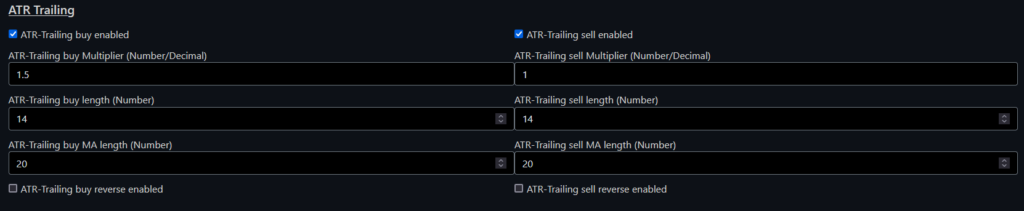
- ATR-Trailing buy enabled: Enable ATR Trailing for buy signals.
- ATR-Trailing sell enabled: Enable ATR Trailing for sell signals.
- ATR-Trailing buy multiplier: Set the ATR-Trailing multiplier for buy signals.
- Set it low (1.3-1.5) to trade small trends, set it higher (2-3) to trade longer trends.
- ATR-Trailing sell multiplier: Set the ATR-Trailing multiplier for sell signals.
- Set it low (1.3-1.5) to trade small trends, set it higher (2-3) to trade longer trends.
- ATR-Trailing buy reverse enabled: Changes whether ATR-T should be up or down to allow buys.
If deactivated: ATR-T Buy needs to show UP/be under price to allow buys.
If activated: ATR-T Buy needs to show DOWN/be over price to allow buys.
(Recommended to activate if “Buy settings” -> “Buy level” is used.) - ATR-Trailing sell reverse enabled: Changes whether ATR-T should be up or down to allow sells.
If deactivated: ATR-T Sell needs to show DOWN/be over price to allow sells.
If activated: ATR-T Sell needs to show UP/be under price to allow sells.
FOR ADVANCED TRADERS:
If you want to change the windows/bar lengths (candles used) of ATR-T ATR (Average True Range) and/or ATR-T MA (Moving Average), you need to change these settings:
- ATR-Trailing buy length: Set the ATR-Trailing buy length (candles used) for calculating ATR-T buy.
- ATR-Trailing sell length: Set the ATR-Trailing sell length (candles used) for calculating ATR-T sell.
- ATR-Trailing buy MA length: Set the ATR-Trailing buy Moving Average length (candles used) for calculating ATR-T buy moving average.
- ATR-Trailing sell MA length: Set the ATR-Trailing sell Moving Average length (candles used) for calculating ATR-T sell moving average.




