You can find the Product/License Key in your purchase confirmation email or at https://nuxbot.com/account/orders/ by clicking on your order and scrolling to “Your license key(s)”.
Adding your license to nuxBot is a straightforward process that can be completed in two ways:
Method 1: During the Install Wizard
During the installation process, you will be prompted to enter your license key in the “Product Key” field. Simply enter your key after setting a password for the instance, and nuxBot will automatically activate your license.
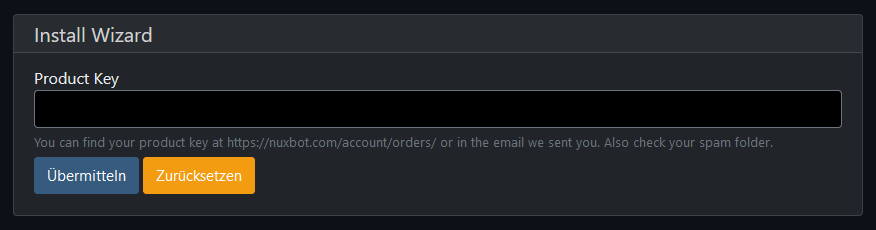
Method 2: Through the Web Interface
If you have already installed nuxBot, you can add your license by accessing the web interface. Click on the three lines at the top right of the screen, then select “Settings” and “Bot Settings”. Under the “License” category, you will find the “nuxBot Product Key” field. Enter your key here and click “Save Settings” to activate your license.
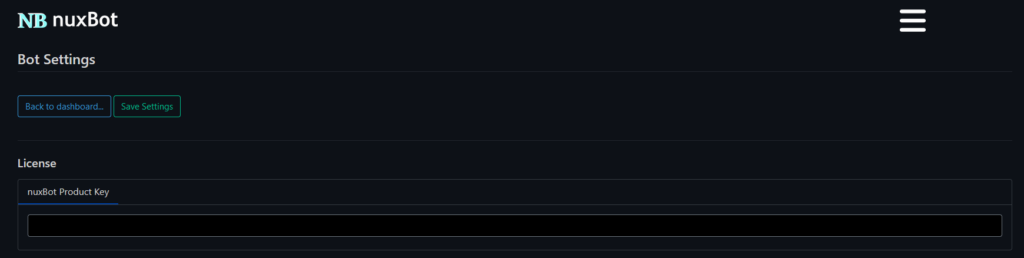
It is important to note that without a valid license, all features of nuxBot will be restricted. Therefore, it is crucial to keep your license key safe and secure to prevent unauthorized access to your nuxBot instance. If your license key it is used by others, we can only reset the license key under certain conditions.




