nuxBot
nuxBot is an easy to use, customizable, and self-hosted cryptocurrency trading bot that automates your crypto trading and provides consistent trading results.

All-in-one trading bot for cryptocurrency trading
Automated Trading
nuxBot makes real-time market analysis through algorithms and offers a user-friendly interface suitable for both beginners and experts.
Risk Management
nuxBot trades based on the strategies you set up, allowing for stop loss and take profit settings. To improve your strategy, you can add confirming indicators.
Strategy Builder
Create and test custom trading algorithms with nuxBot’s strategy builder. Use historical data for backtesting your strategies and fine-tune them for optimal performance.
Market Integration
nuxBot connects seamlessly to major cryptocurrency exchanges through API access, ensuring secure transactions and integrating smoothly with your existing trading tools.
Main Features
Explore nuxBot's features designed to make your cryptocurrency trading simple and effective.
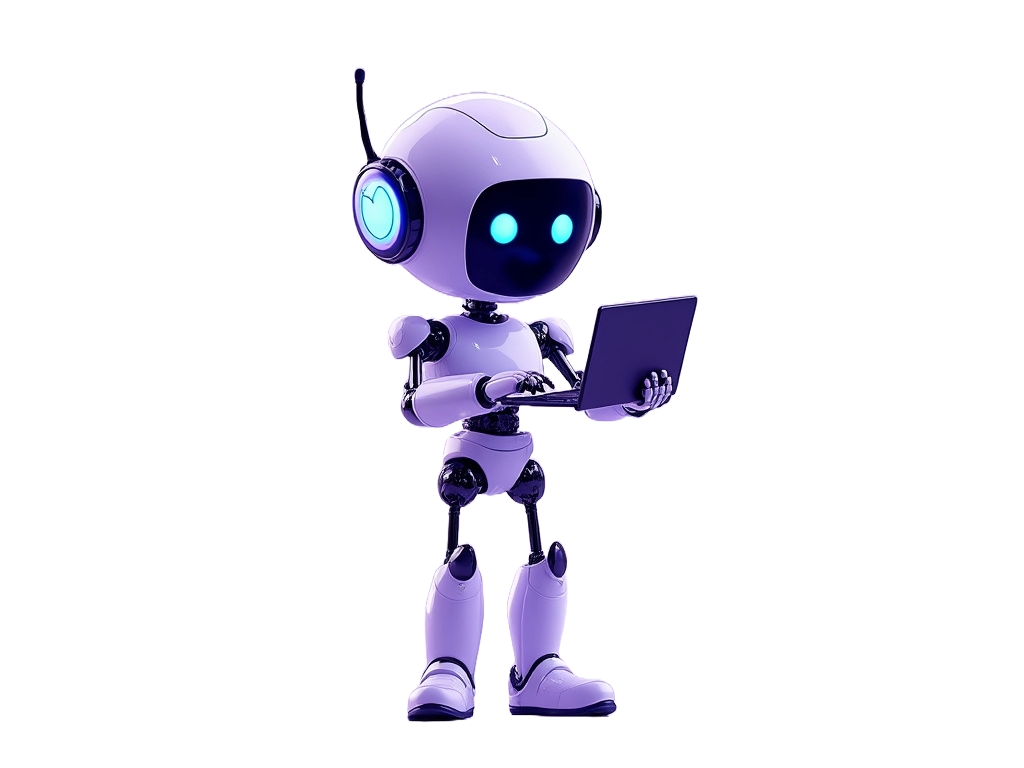
Webinterface
Our web interface allows you to monitor your trading bot's performance, view your trading history, and adjust your bot's settings from anywhere in the world.
With nuxBot's web interface, you can easily manage your trading bot and make changes to your trading strategy on the go.
Start trading with nuxBot today
Experience automated crypto trading with our easy-to-use and customizable bot.
Secure by Design. Efficient. nuxBot.
Maximum Security
nuxBot runs on your own computer/server to ensure maximum security. The API secrets used to connect to exchanges are only saved on your own machine.
Exclusive Fund Access
Your funds are only accessible by you. nuxBot has no access to withdraw your funds, ensuring you maintain full control over your assets at all times.
Continuous Improvement
Regular software updates ensure nuxBot remains at the cutting edge of performance, keeping your trading environment reliable.
Let nuxBot trade for you - 24/7!
Whether you're just getting started or are a seasoned trader, we have the right plan for you.
Standard
Everything you need to start automating your crypto trading.
$300
lifetime
 Spot trading
Spot trading 5 pairs limit
5 pairs limit Connect 1 exchange
Connect 1 exchange Access to Standard Strategies
Access to Standard Strategies Access to Pro Strategies
Access to Pro Strategies Backtesting
Backtesting Leveraged Token Trading
Leveraged Token Trading Block buy orders on other pairs
Block buy orders on other pairs
Pro
Advanced tools and features for expert crypto traders.
$600
lifetime
 Spot & (soon) futures trading 🔥
Spot & (soon) futures trading 🔥 No pair limit
No pair limit Connect 3 exchanges
Connect 3 exchanges Access to Standard Strategies
Access to Standard Strategies Access to Pro Strategies
Access to Pro Strategies Backtesting
Backtesting Leveraged Token Trading
Leveraged Token Trading Block buy orders on other pairs
Block buy orders on other pairs
Please contact us on X (Twitter) @nuxBotCOM to purchase your nuxBot license. We will guide you through the process!
Hear from Our Valued Customers
"nuxBot has been a game-changer for me. I've been able to automate my trading strategies and make consistent profits without having to spend hours in front of my computer."
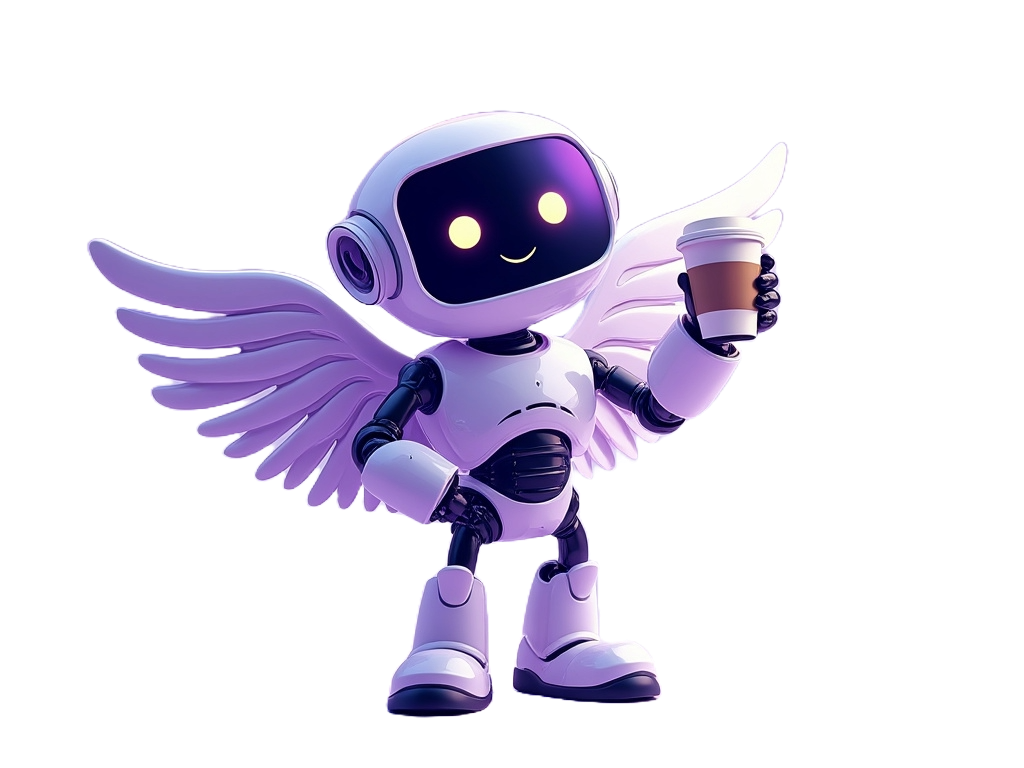
Lukas Meier
Crypto Trader
"I've been using nuxBot for a few months now, and I'm impressed with the results. The bot is easy to set up and use, and the support team is always available to help with any questions."
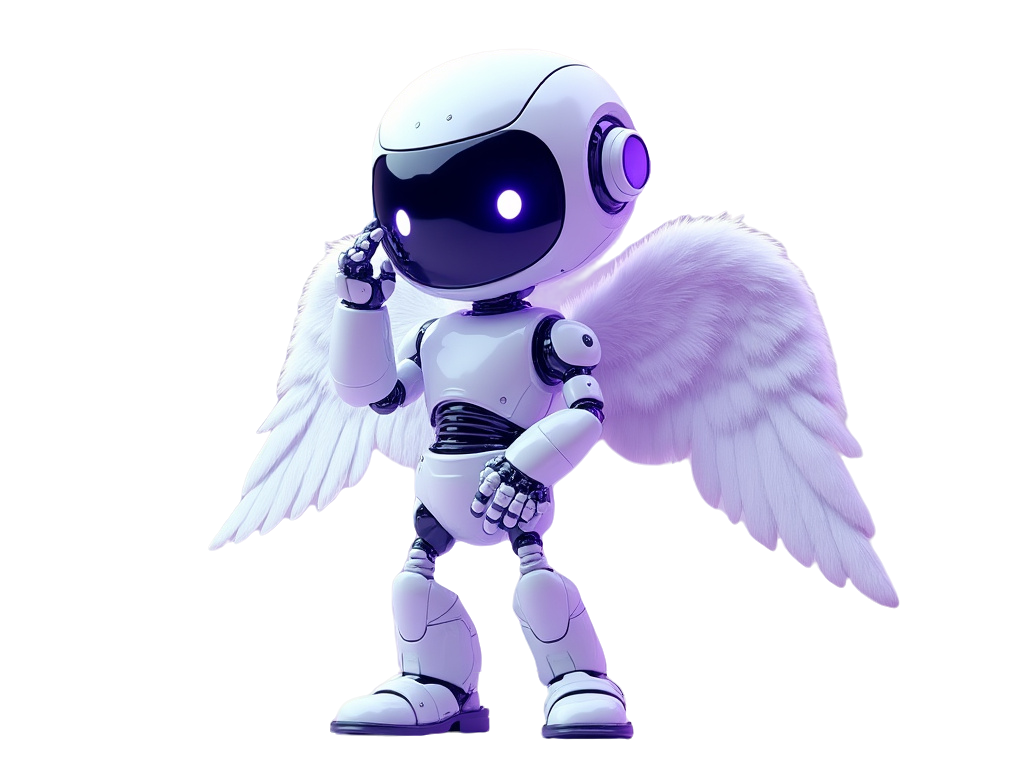
Sofia Rossi
Crypto Enthusiast
"nuxBot has significantly increased my trading efficiency. The customizable strategies allow me to tailor the bot to my specific needs, resulting in better trading outcomes."
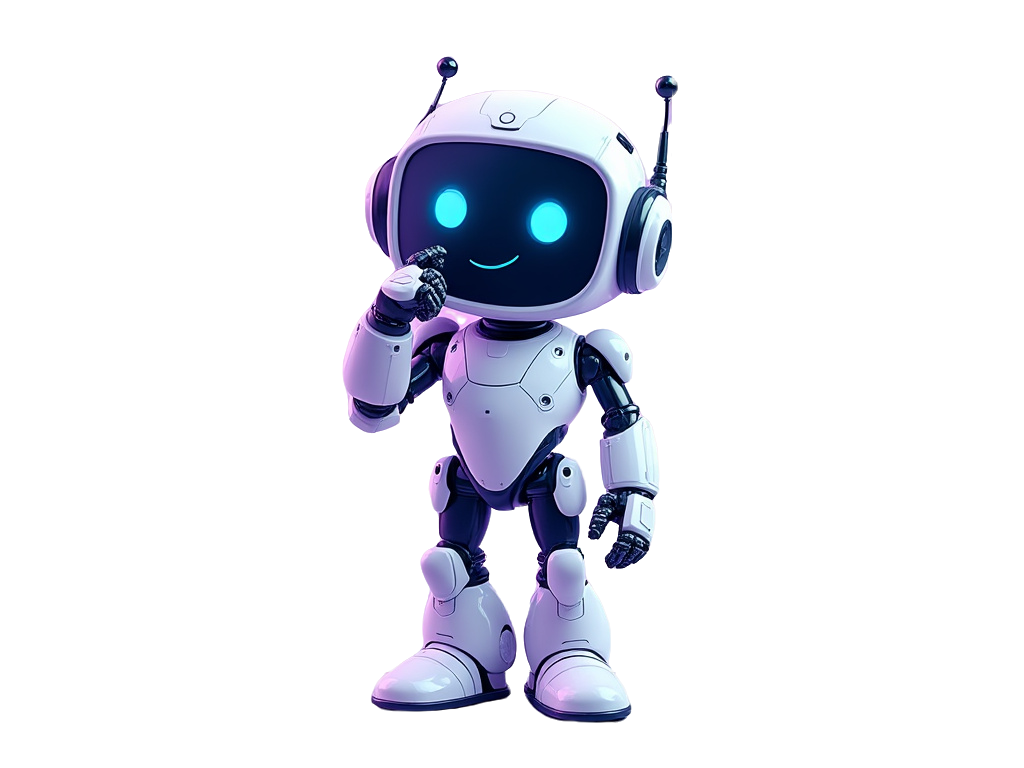
Mateusz Nowak
Professional Trader
"The risk management features in nuxBot have provided me with peace of mind. I can set my stop losses and take profits with ease, ensuring my investments are protected."
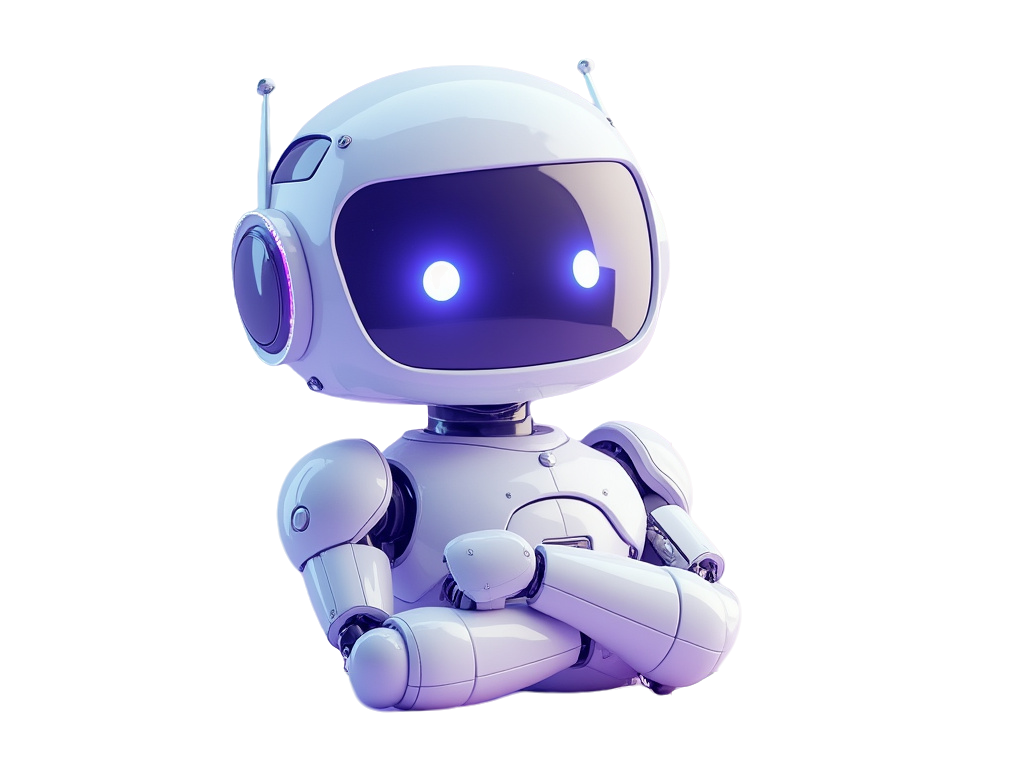
Ava Dubois
Investor
Frequently Asked Questions
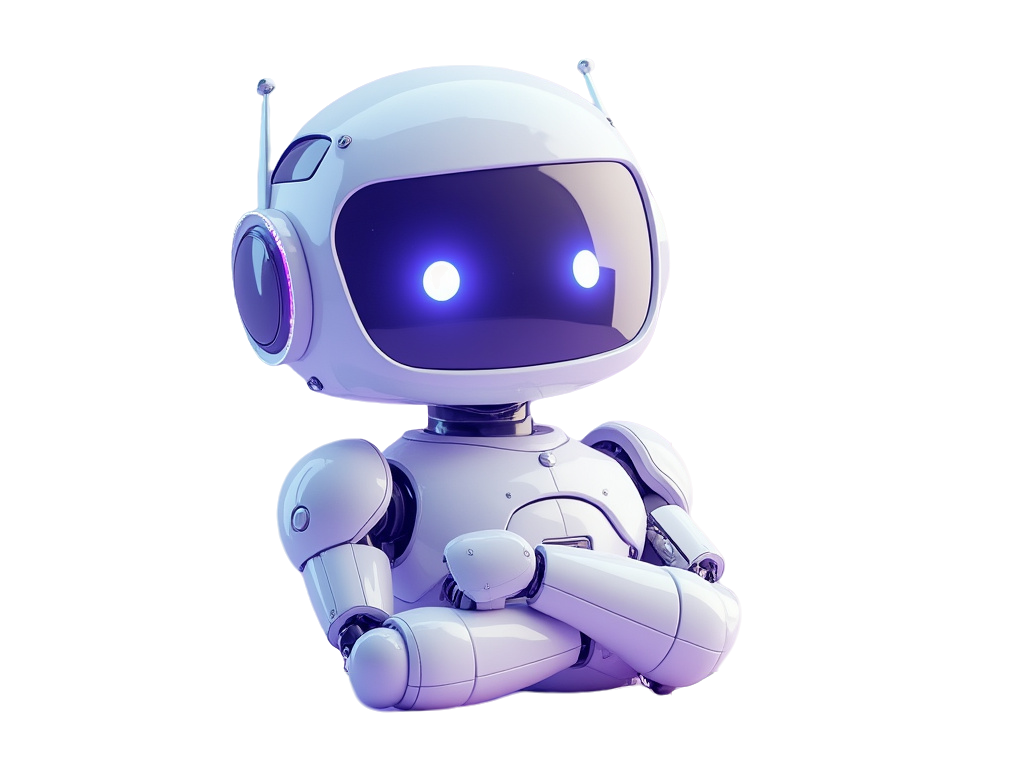
nuxBot runs on your own device or server, such as Windows 10/11, Linux, Raspberry Pi (64bit), and macOS. This ensures that you have full control over your trading environment and data.
We recommend running nuxBot on a server; you can use any server hoster. We recommend an OVH VPS, but make sure the server meets the system requirements. As OS, we can recommend Debian 12. If you are not familiar, we recommend Windows Server Version 2019 or higher.
- Operating System: Windows 10/11, Linux (preferably Debian 12), Raspberry Pi OS (64bit), macOS
- Processor: 64-bit
- Memory: 2 GB RAM
- Storage: 10 GB available space
- Internet Connection: Stable network connection